How to create a mirror image effect without expensive software
Creating a reflection effect is one of the easiest ways to add a playful touch to your photos. It’s extremely simple to do – no fancy photo editing software needed. The following article will show you how to quickly create a free reflection effect, whether you are using a computer or phone.
How to create an image reflection effect using Adobe Express
If you want to mirror images on your computer, go to Adobe Express and sign in (or sign up for free if you haven’t already). On the home page, select Start from your content , select a photo and click Create new .
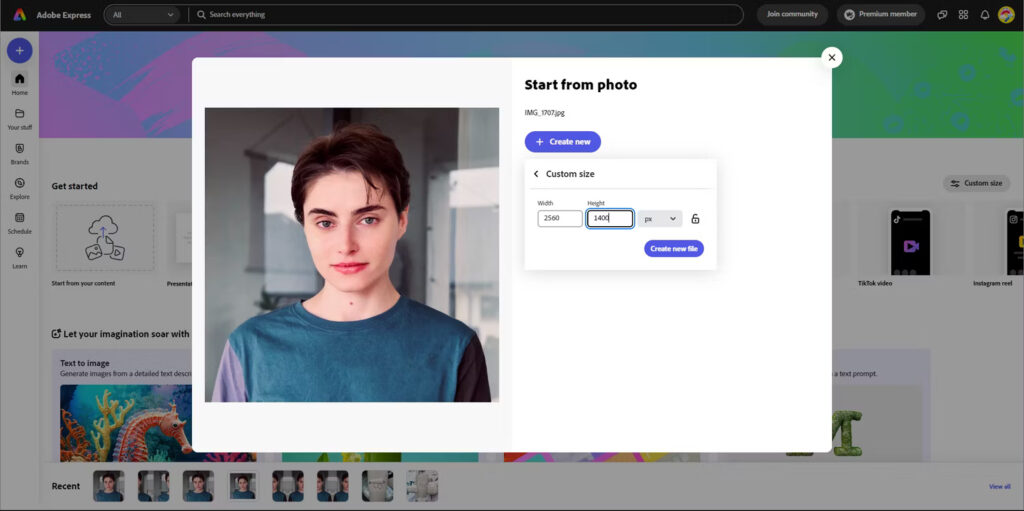
Upload images and customize the size on Adobe Express
Choose the right size. If you want to flip the image horizontally, choose a large length and a small width. If you want to flip vertically, set height large and width small.
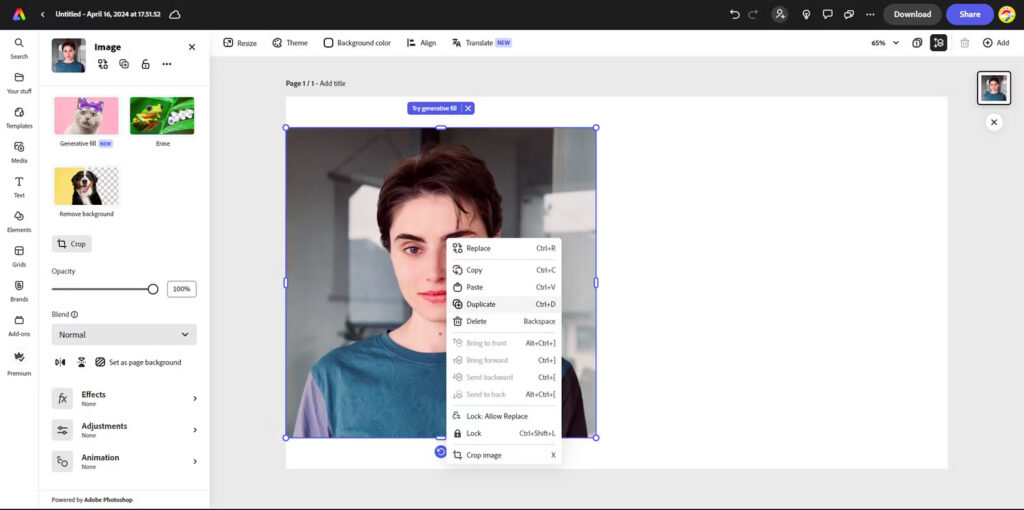
Copy images in Adobe Express
In the editing window, follow the steps below:
- Right click on the image and select Duplicate .
- Move so the two images are next to each other on the canvas. If you want to resize them, right-click, select Group and use the small white dots to resize them both at the same time.
- Right click and select Ungroup when you are satisfied with the placement.
- Select the image you want to mirror and on the left panel, select the Flip horizontal or Flip vertical icon .
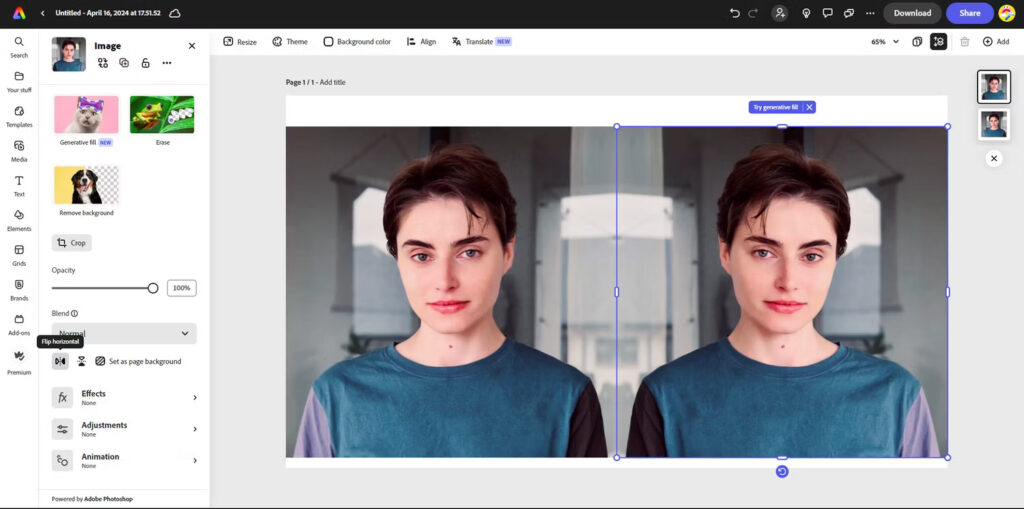
Flip images horizontally in Adobe Express
It’s done! You’ve created the perfect reflection effect for your image. You can continue editing with Adobe Express’s free tools, then press Download at the top right to save the image.
Here is the result with a horizontal image with the Flip vertical option :
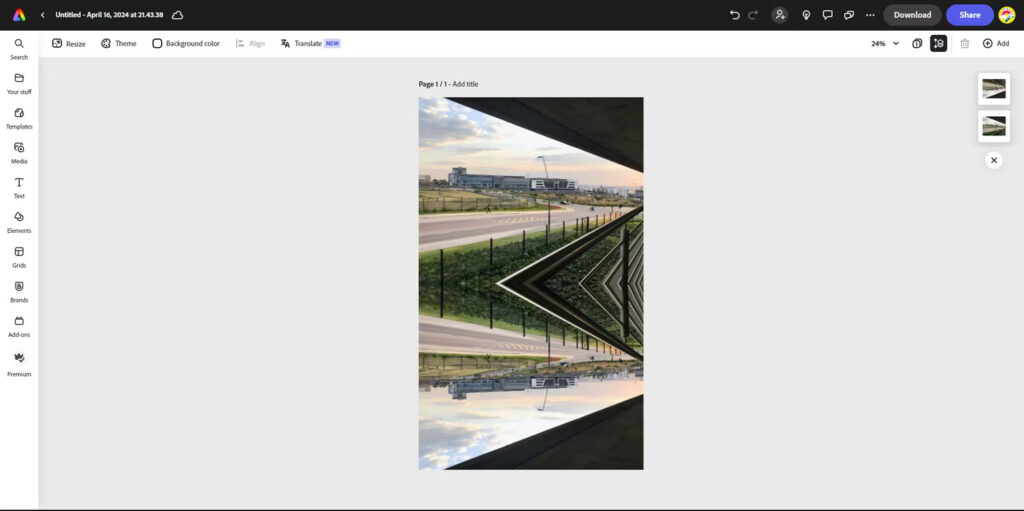
Flip a landscape photo vertically in Adobe Express
Adobe Express is very similar to Canva so you can follow the same instructions above to mirror images in Canva – copying, grouping and flipping all work the same way.
How to mirror images using Picsart
If you want to create a reflection effect on your phone, Picsart is the top recommendation because it has filters to do that. Picsart has a web version but the mobile app offers more free editing features.
Open the app, select a photo and follow the steps below:
- Select Effects at the bottom and go to the Artistic section .
- Scroll through the filters until you see Mirror and select it. As you’ll see, the filter instantly reflects the image, and unlike manual editing, it cuts your image in half and reflects only that part.
- To customize the effect, tap Mirror again to open the controls.
- Choose between Horizontal and Vertical reflection , then select Mode 1 or Mode 2 to change the direction of the image reflection . These options are not available on the web version.
- If you’re not satisfied with Picsart’s automatic selection, drag the Offset slider to fine-tune which part of the image is reflected.
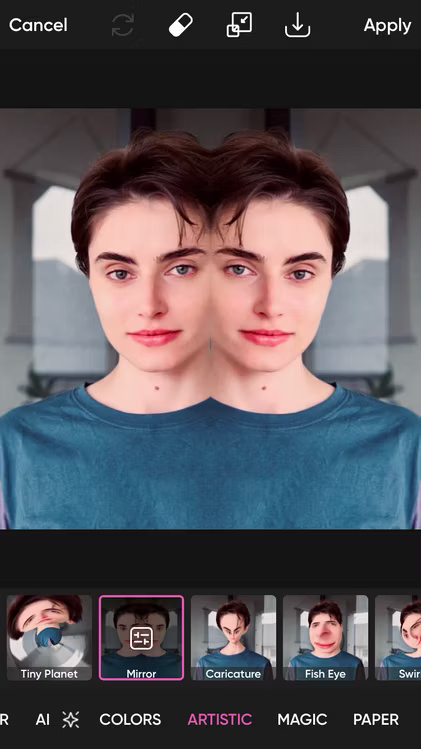
Once done, press Apply and download the photo. If you want to keep editing, consider trying out these great Picsart tools.
Mirroring an image may seem like a lot of work in a photo editor, but it won’t take you more than a few minutes and it won’t cost you anything!